Gophr Shopify App
Introduction
Our official Gophr plugin is now available via the Shopify App store.
The Gophr Shopify plugin enhances your customer experience by providing quotes for Gophr, as a delivery method option, at checkout. If Gophr is chosen, and the order is placed, a draft delivery is automatically create in the Gophr portal. Once the order is fulfilled, within your Shopify store, the delivery is booked and made available to couriers to be picked up and delivered. All the process is automated and integrated and the order's delivery status is visible on your orders.
Installation
Simply install the app from the Shopify App Store. Once the app is installed a Gophr account will be created for the store owner. A verification email will be sent to the owner's email. Just follow the instructions there and log on to the Gophr Customer Portal.
If you are the store owner and already have a Gophr account (identified by the shop owner's email address), than the plugin will be linked to that existing account.
Make sure you have a valid payment method set and you should be ready to go.
Usage
With the app is installed and a valid payment method is set, Gophr will be enabled as a last mile provider. Quotes for qualifying jobs will automatically be shown to your customers at checkout as an available shipping method.
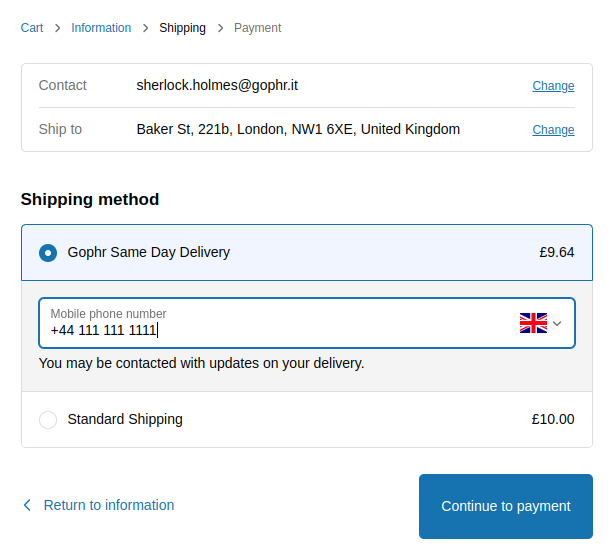
Once a quote is obtained, the customer is free to continue through the checkout process and the job will automatically be placed with Gophr upon successful payment. When the order is fulfilled, Gophr will automatically make the job available to couriers and all steps of the process will be visible from within your shop admin area.
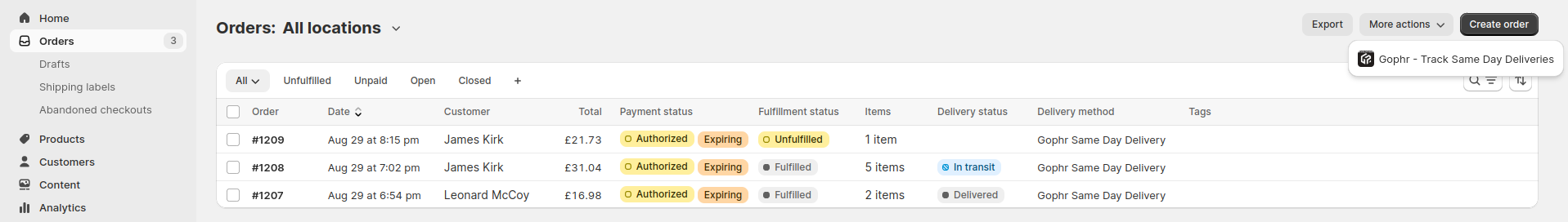
Updated 8 months ago
